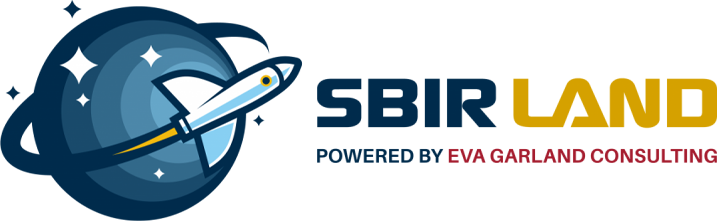You can register for free! Beware of scams trying to get you to pay for SAM.gov registration! You do not need to pay a company to register your or to “expedite” your registration. Scammers promise to speed up your registration, but this is not true.
- Gather all the information you’ll need before you get started!
- Create log-in for login.gov:
- Save your password AND the Personal Key that is generated for you – you will need the personal key again.
- Steps:
- Enter email and confirm
- Create password
- Enter phone number and confirm – use a number at which you can get calls or text messages. Login.gov cannot send security codes to extensions. You’ll get a unique code each time you sign into your account (there are other options, but this is preferred).
- Enter one time password (OTP).
- Save your personal key (set of 16 random characters).
- Enter the personal key and confirm.
- Click the “Create a User Account” button and set up your individual account.
- Click the “Register Entity” button.
- Take option to “Register New Entity”.
- Select type of entity.
- Select “I want to be able to bid on federal contracts or other procurement opportunities. I also want to be able to apply for grants, loans, and other financial assistance programs.”
- Fill in Core Data section.
- Don’t worry if you don’t have a CAGE code – one will be assigned to you during the SAM process.
- Make sure everything matches with your EIN and registrations! The best strategy is to copy/paste these sections. If it’s off by a space even, this will call the registration to be held-up for further review. This must be exact. If you are in an incubator space or a building with other businesses, expect to receive questions about your address. This will slow the registration process.
- Fill in Asserts section.
- Fill in Representations & Certifications section.
- Fill in Points of Contact section.
- Your EBiz POC (Electronic Business Point of Contact) will be contacted with questions during the SAM process and will also be needed to set up the grants.gov registrations.
- The EBiz POC will need to answer any questions promptly! Failure to respond to questions in a timely manner will result in your registration being rejected and having to start again.
- Select “Submit”.
- You will get a “Registration Submitted – Confirmation” message. If you do not see this message, you have not submitted your registration.
- Your EBiz POC must check their email to respond to any queries by the DLA within 5 business days
- You’ll receive an email from SAM.gov when the registration is active.
- Mail in an original, signed notarized letter to the Federal Service Desk within 30 days of activation (if requested).
This can be a lengthy process taking up to 8 weeks. START EARLY.